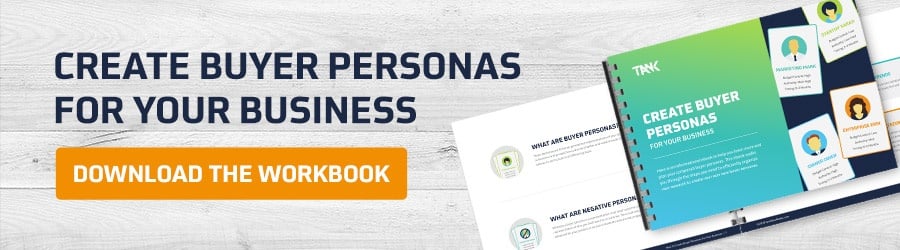With a growth strategy and the right tools in place, you’ll be set up for success.
HubSpot CRM is the most powerful free CRM platform on the market. It also gets your foot in the door with one of the world’s best growth platforms. But with all that power comes the heightened risk of pitfalls — mistakes that could ruin your sales growth aspirations before they even get off the ground.
But have no fear. With some strategic sales growth planning at the get-go, you’ll be able to maximize HubSpot CRM’s features and set yourself up for long-term success.
Before we get into strategy, though, let’s look at an example of what NOT to do when getting started with HubSpot CRM.
HubSpot CRM Case Study: ComTech
Mia is the VP of Sales at ComTech, an Enterprise SaaS startup with 50 employees and $10 million in annual revenue. Mias has been frustrated with her company’s existing CRM and has heard good things about the HubSpot platform. She decides to sign up for the free CRM and give it a shot.
Right away, Mia uploads ComTech’s entire lead database into HubSpot— all 6,000 contacts. She loves being able to create custom contact and company properties in HubSpot, so she sets up a few that are unique to ComTech’s business: Competitor Technologies in Use, Complementary Technology in Use, and ComTech Score — a custom metric that measures a prospect’s fit for ComTech.
Mia then starts on her first email campaign. She wants to promote a new feature on the ComTech platform that a small but influential group of customers have been asking about for years. She creates a beautiful, formatted email and sends it out to her entire database.
With the basics set up, Mia invites the rest of her sales team, as well as the marketing team, to start using HubSpot CRM. She tells her colleagues to “make HubSpot your own” by creating lists, filters, and custom properties that they feel will help them succeed. Like Mia, the team loves HubSpot’s combination of power and flexibility and eagerly gets started.
Fast forward three months: ComTech’s HubSpot CRM is the digital equivalent of a hoarder’s home ― cluttered, disorganized, and virtually impossible to navigate.
Don’t let your CRM turn into the digital version of a hoarder’s home.
Much to Mia’s dismay, her team is not working like a team at all. Instead, they have each set up their own filters, lists, and custom properties, using HubSpot like a giant, disorganized Rolodex. This has made it impossible to scale sales operations and a nightmare to onboard new employees.
Worst of all, HubSpot CRM has zero impact on Mia’s sales growth goals. If anything, she fears the transition has set them back by several months — maybe more.

Common Mistakes with HubSpot CRM
What exactly happened at ComTech? How did Mia’s good intentions fly off the rails so quickly? Even though this was a fictional case study, we often see real businesses making the same mistakes.
- No Sales Strategy. When setting up HubSpot CRM, Mia did not consider ComTech’s target audiences, customer journey, strategic messaging, or sales process.
- No Data Governance. Mia’s message to “make HubSpot your own” was the biggest mistake she made and ruined any chance for her team to build a productive CRM. With every person for themselves, their database became fractured, disorganized, and impossible to scale.
- “Start Now, Fix Later” Mindset. Like many entrepreneurs and problem-solvers, Mia was eager to jump right into HubSpot CRM and thought she could clean things up down the road. As we saw, though, the CRM became so disorganized that it was virtually unusable.
So, what is the right way to get started with HubSpot’s Free CRM? With a little planning, you can avoid a fate like ComTech (and countless real companies) and set your team up for success.
How to Use HubSpot Free CRM
Like all powerful tools, HubSpot is only as useful as the planning and expertise that goes into it. Before jumping in, follow this 6-part strategy to setting up HubSpot CRM correctly the first time.
![]()
1. Know The Characteristics Of Your Ideal Target Accounts
HubSpot CRM is more than a contact database — it’s a company database. Whenever you add a company name and website address, HubSpot automatically populates its profile with publicly-available company data, including industry, revenue, HQ location, and number of employees. This feature gives you the ability to filter contacts by company demographics.
But to do that effectively, you need to know what your Ideal Target Accounts look like.
Most B2B and SaaS companies could work with a wide variety of customers, but it’s likely your best customers fall into a smaller segment of your addressable market. Or, maybe your business is trying to move into a new industry. Either way, it’s crucial to know the characteristics of your Ideal Target Accounts. This will save your team time and resources by only reaching out to customers most valuable to your business.
![]()
2. Understand The Defining Characteristics of Your Ideal Customer Persona
Within each Ideal Target Account, there are several individuals you could work with — these could include the CEO, CTO, HR Manager, VP of Sales, or even end-users like sales reps. However, there are certainly a couple of these people with whom you have had the most success in the past. These people are your Ideal Customer Personas (ICP).
It’s just as important to understand the defining characteristics of your ICP as it is your Ideal Target Accounts. Key data points include job title, goals/objectives, challenges, decision-making ability, end-user status, and, if possible, budget-size.
Remember: don’t keep this information to yourself. Capture your Ideal Target Account and Ideal Customer Persona characteristics in a document or spreadsheet.
![]()
3. Customize Company and Contact Properties
Once you have a deep understanding of your Ideal Target Accounts and Customer Personas, you can start customizing HubSpot properties. Start with setting up your company properties to capture the data most important to your organization. You can create custom properties, but try finding a default property first — HubSpot has a lot of them. Next, set the order in which properties will be shown in the company profile. This will ensure your team has easy access to the most important information.
Now do the same thing with your contact properties.
Once your properties are set, be sure to lay down rules for data governance. Everyone on your team should use the same properties, and no one should change them without permission and buy-in from the team. You can set limit permissions to stop your team from making changes to property settings, if necessary.
![]()
4. Create Custom Filters and Lists
HubSpot filters make your database more manageable and meaningful.
With your company and contact properties setup, Now you can take advantage of two of HubSpot CRM’s most powerful features: Filters and lists.
Filters and lists help you break up your database into manageable, meaningful chunks. For example, if you organize your sales team by region, create company location filters that allow your individual reps to view just their contacts. Anytime a new contact or company is added to HubSpot, they will be filtered to the appropriate rep.
You can also create filters and lists based on contact properties, such as job title or lead status. You can create a list or filter for just about anything, but make sure they are in line with your sales strategy (See Step #1).
Learn More: When To Use Filters, Static Lists, and Active Lists
![]()
5. Develop Strategic Messaging
You’re on a roll! Now that you have your accounts and contacts organized, how do you make the most of them?
If you think back to the ComTech case study, Mia sent an email to her entire database, even though the information was only relevant to a small segment of their customers. Not only is this shotgun approach to marketing ineffective, but it can also damage your image with customers and sender reputation with the email service providers like Microsoft and Google.
Before sending out a single message, it’s crucial to develop strategic messaging for each of your Ideal Customer Personas. There are dozens of strategic messaging frameworks to choose from, but you can start by answering these questions about each of your ICPs.
- What are their goals, both personal and professional?
- What is a “big change,” or new status quo, in their industry or world?
- What challenges does the new status quo present to your ICP’s business?
- What’s at risk for your ICP, both personally and professionally, due to the new status quo?
- What simple promise does your brand make to help your ICP succeed in this new world?
- What features and proof (e.g., patented technology, expertise, customer testimonials) can you share to build trust with your ICP?
- What does success look like for your ICP when they use your solution?
- What failure does your brand help your ICP avoid?
A strategic messaging outline like this will help you craft messages and conversations that resonate deeply with customers. It takes them on a journey — the buyer’s journey — from awareness to consideration, and ultimately, to a decision that brings success and happiness.
![]()
6. Develop Messaging Templates for Each ICP
When used correctly, HubSpot CRM can help you scale your sales growth efforts. One way to do that is by creating email templates for each ICP and each stage of their customer journey.
Templates help you create a unified message across your organization, making it easy for sales reps to communicate quickly while remaining on-brand. They also help new employees ramp-up and contribute more quickly. Meanwhile, seasoned reps can use their experience to personalize the templates to make them even more effective.
Save your email template in HubSpot and organize them by ICP and customer journey (or deal) stage. Instruct your team to always start with the templates and only personalize or freelance when they’ve gained enough experience to do so.
How to Get HubSpot Free CRM
Being successful with HubSpot's Free CRM is a direct result of the planning and strategy you put into it. While your competitors may take a shotgun approach to get up-and-running faster, taking the right approach will set you up for long-term success.
When you choose HubSpot, you're getting the foundation to an all-in-one sales, marketing, and service growth platform. HubSpot Sales Hub, Marketing Hub, Service Hub, and CMS give you the ability to scale and grow both strategically and effectively. But even these powerful platforms are useless without the organized and robust CRM at its core.
If you're ready to get started with HubSpot CRM, schedule an informative, no-pressure meeting with a HubSpot Solutions Partner like us. Once you get your questions answered, we can help you set up your HubSpot account set up and give priceless advice that will prevent your HubSpot CRM from turning into a cluttered Rolodex. Or, if you already have a HubSpot account, we can help you take full advantage of what the platform has to offer. Set up your business for growth by putting all the right pieces in place and partnering with an agency that can help you make the most of your tech stack.
More reading
Subscribe to Our Blog
Stay up to date with the latest marketing, sales, and service tips.